Reports
The Reports tab is a part of the main menu.
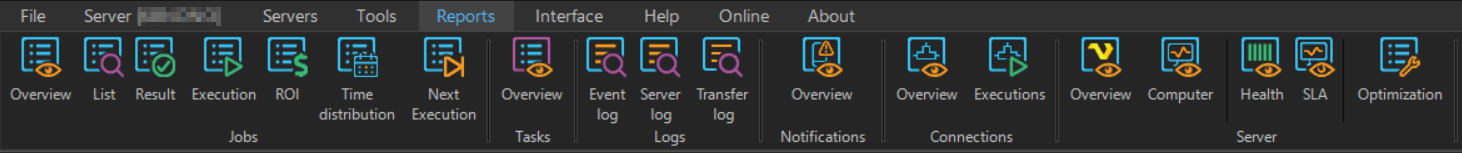
Below is the list of supported reports:
Jobs
Overview
Jobs: Overview report contains a summary report of all existing Jobs and Groups.
List
Jobs: List report contains all Jobs with filter and column selection.
Result
Jobs: Result report summarizes the result of Job executions.
Execution
Jobs: Executions report contains a summary of number of executions and average runtime.
ROI
Jobs: Return On Investment report shows a summary on high level and per Job - how much money is saved/earned.
Time distribution
Jobs: Time distribution report summarizes busy hours together with a heatmap of current Job executions.
Next execution
Jobs: Next execution report contains a list of upcoming executions.
Tasks
Overview
Tasks: Overview report contains a summary of all Tasks being used.
Logs
Event log
Logs: Event log report contains a summary and list of all Server events.
Server log
Logs: Server log report contains a summary and a list of all Server logs.
Transfer log
Logs: Transfer log report contains a summary and a list of downloads, uploads, and other actions with files performed in various Tasks, Triggers, as well as in MFT Servers.
Notifications
Overview
Notifications: Overview report contains a list and summary of all Notifications.
Connections
Overview
Connections: Overview report contains a summary of all existing Connections.
Executions
Connections: Executions reports contains statistics and summary of all Connections made.
Server
Overview
Server: Overview report shows information about objects that are used in the system and existing roles on the server.
Computer
Server: Computer report shows summary information about OS and VisualCron server, as well as the history of memory and CPU consumption.
Health
Server: Health report contains an overview of the VisualCron Server health.
SLA
Server: SLA report shows Server uptime time statistics and other related metrics.
Optimization
Server: Optimization report warns about bad settings and recommends good practices based on the settings.