Settings - Client Settings
Some general settings are available for the Client. These are located in the main menu File > Settings > Client settings.
File > Settings > Client settings > Main settings tab
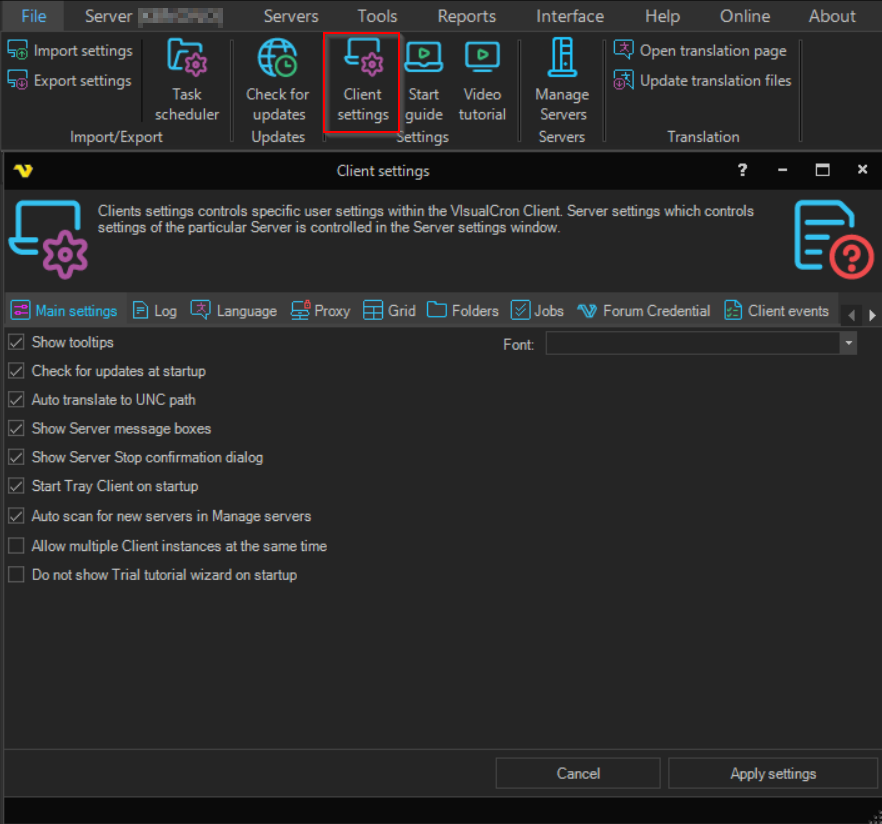
Show tooltips
If this option is selected, an "Info" window is opened when the mouse points to some settings. The displayed text provides additional information related to the specific setting.
Check for updates at startup
If this option is selected, a connection to visualcron.com is performed at VisualCron client startup in order to check for and notify the user of possible later VisualCron versions.
Auto translate to UNC path
When this is checked all logical drives (i.e. Z) is translated to the UNC path (\servername\folder\file)
Show Server message boxes
If alerts should be displayed. Otherwise shown in log window.
File > Settings > Client settings > Language tab
Choose client language
Select language to be used in VisualCron client. In order for the new language to take effect, the client have to be restarted.
note
The documentation, web, log and debug entries are in English, independently of the language setting. User entered texts, e.g. Job description, remains in the entered language.
File > Settings > Client settings > Proxy tab Enter specific proxy server data to be used for connection to a server. See description of Server proxy settings for more information.
File > Settings > Client settings > Grid tab
Auto sort on update
If VisualCron should sort all Jobs when updates are received. Checking this degrades Client performance. Default off.
Delay/Cache update
To improve performance you can delay row updates. Default off.