Job Log
When a Job is defined, right-click on the Job or Task in the Server/Group/Job/Task grid and select Job log to open the log window.
The data in this window is based on the local database file. The number of entries in this file is limited by the Job Log settings in Server > Settings > Log settings > Database settings.
The dates you see is the From date and To date. These are the minimum and maximum values from the local database. Press the Get button to fetch the matching Job Job entries.
The Job log is always updated in real time, i.e. scheduled Tasks within the Job will show up while executing.
Job right-click > Job log
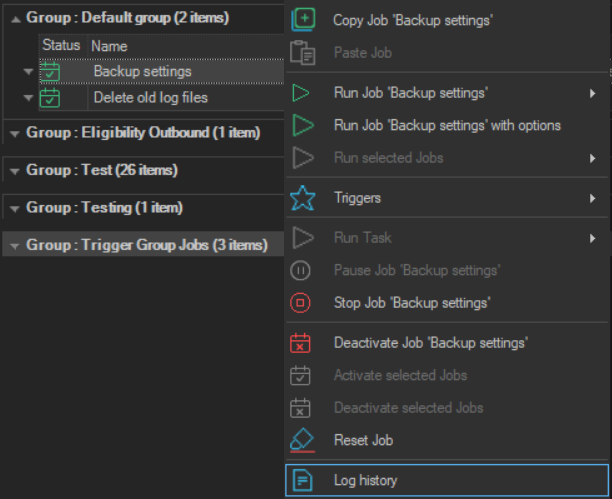
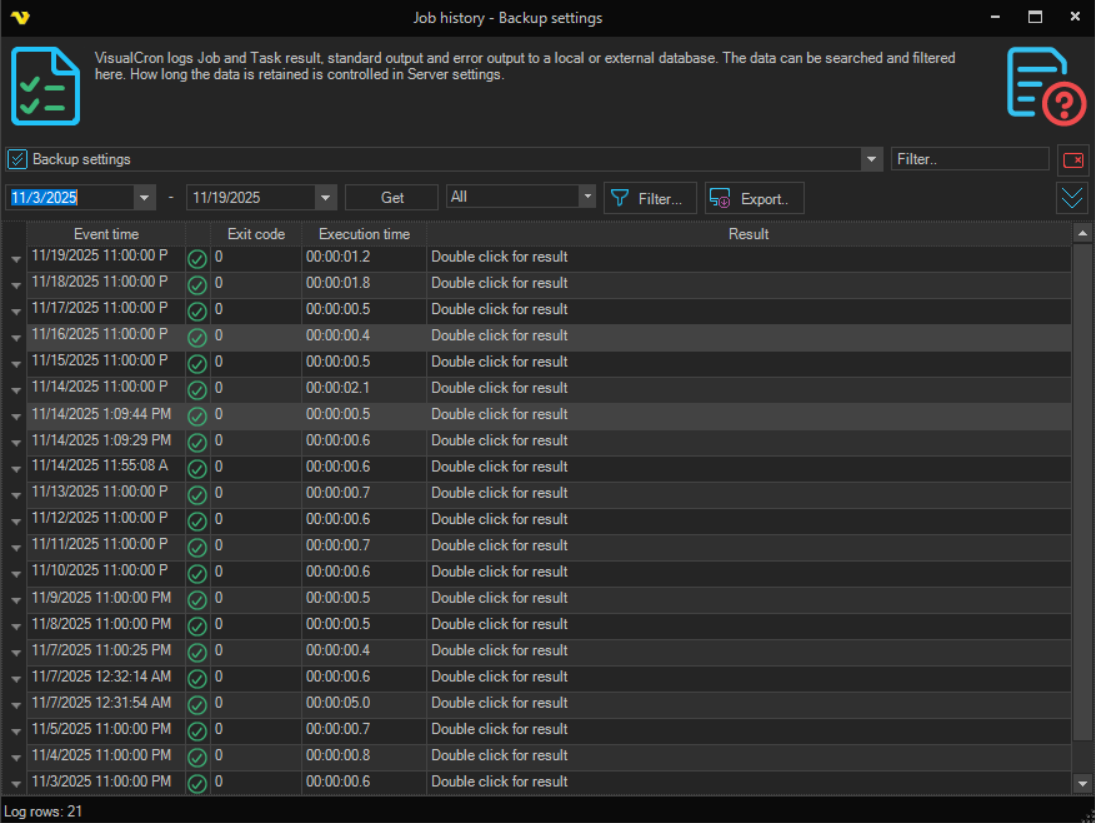
Filter
You are able to filter between All, Failed and Success job execution results.