Global - Task Repository
The Task repository is a shared Task library for the VisualCron community. The primary focus is on Tasks of type PowerShell and .NET Execute Tasks. The idea is that anyone can create a code snippet using any of these Task types and then share that code snipped (in Task) to the VisualCron community. After that, anyone in the community (depending on share settings) can access this Task and download locally.
The Task repository can be found in Server tab->Global objects->Task repository.
Variables
What makes Task repository even more useful is that you can execute these Task repository Tasks through Variables. In the Variables browser you can see all Task repository Tasks and send your own arguments. The Variable string itself can be used in any field within VisualCron.
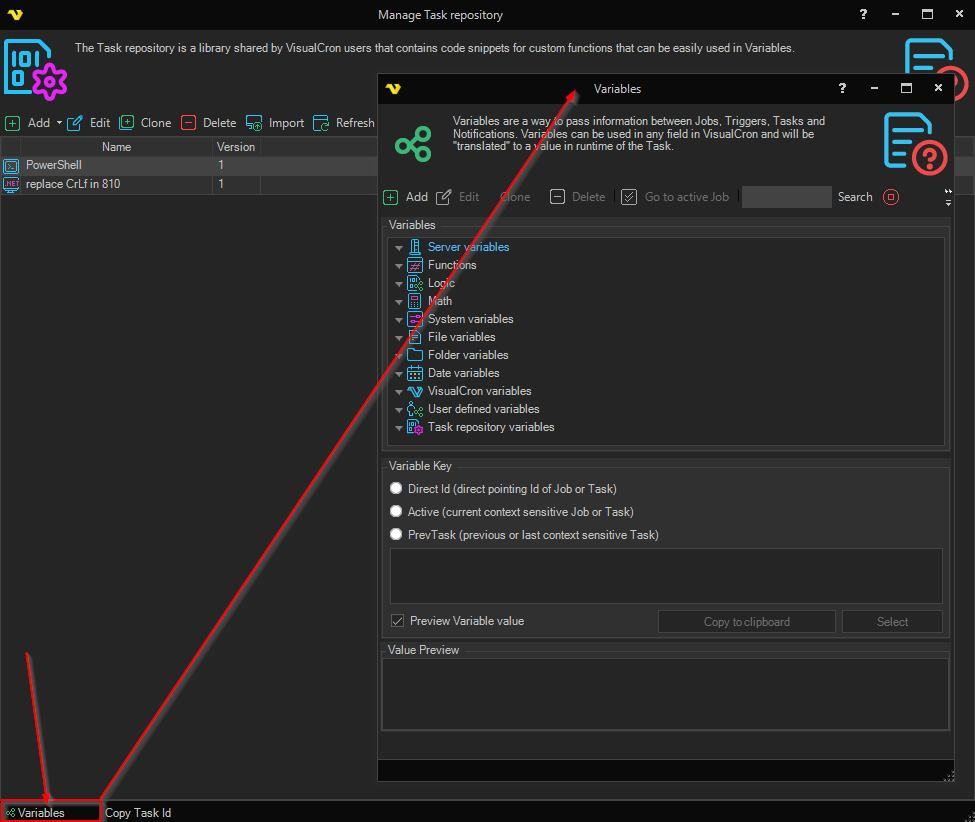
Task repository - main window
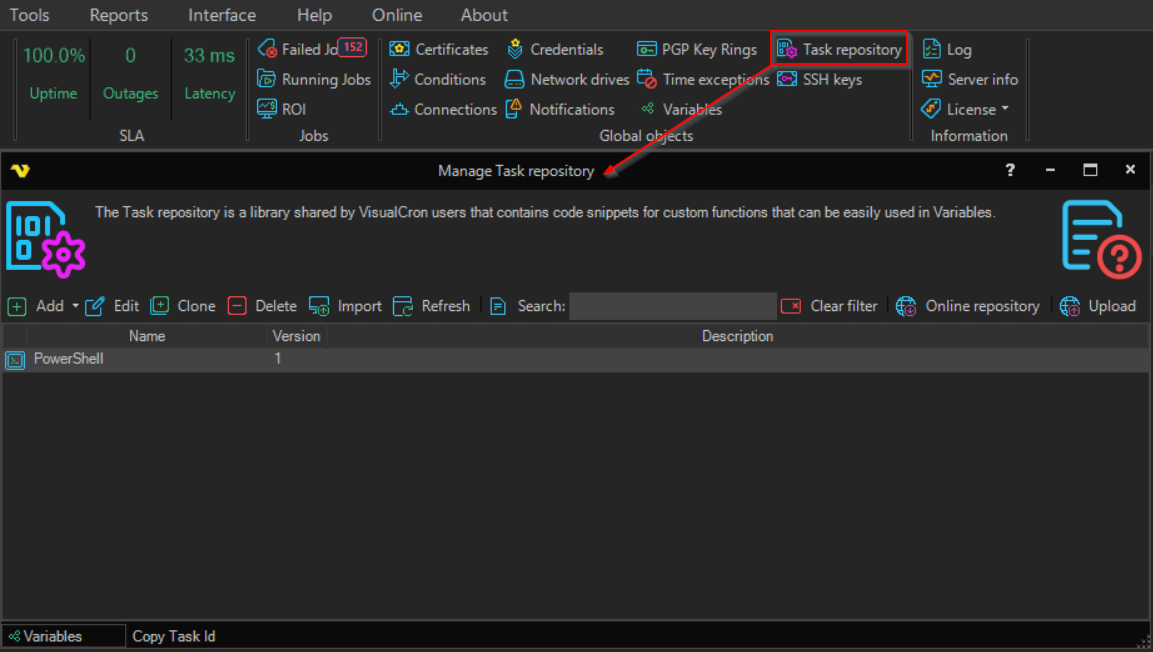
Add
Opens the Add popup menu where you can select to add a Powershell or .NET Task for the repository.
Edit
Edits the Task in the selected row.
Clone
Clones the Task in the selected row.
Delete
Deletes the Task in the selected row.
Import
This creates a local Job with the selected Task. It is possible to click Import later to update an already existing Task with a another (maybe newer) local Task repository Task.
Refresh
Refreshes the list of local Task repository objects manually.
Search
Search field lets you filter the local Task repository on multiple columns.
Clear filter
Clears the existing search filter.
Online repository
Opens the community powered Online Task repoitory.
Upload
Uploads the selected local Task repository object to the Online repository. This can be done many times to update an existing object. Each time a new version is being created online and a diff can be made.
Online Task repository
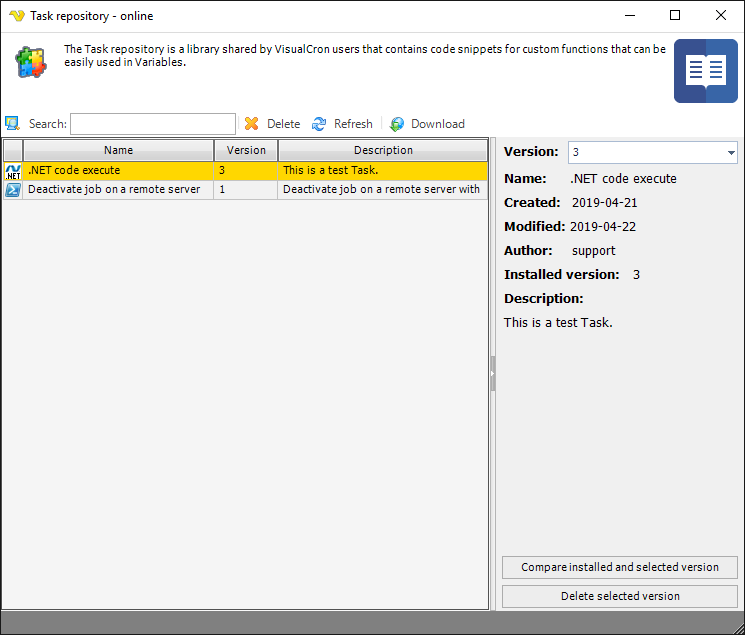
View
Opens the Task repository Task for viewing
Delete
Deletes the selected Task repository object from the online repository. You can only delete your own objects.
Refresh
Reloads the online list of Task repository objects.
Download
Downloads the selected Task repository object to the local Task repository.