Task Internal - Export Settings
The Export settings Task does the same thing as Client File > Import/Export > Export settings but this Task lets automatically backup the VisualCron settings.
VisualCron uses a number of XML files to store settings, these are located in the VisualCron settings folder (by default installation: C:\Program Files (x86)\VisualCron\settings). Export/backup is performed by the VisualCron Server that you are currently connected to. You may Export settings across the Internet.
It is recommended to perform regular backups/exports to this file. If a setting error occurs and a backup exists in the default backup file path, VisualCron will use the backup file and automatically restore settings. It is a recommendation that you keep a backup file both in the default folder and in another place.
VisualCron is automatically adding a Job with the Export settings Task and it is a recommendation to keep this Task in your Job list.
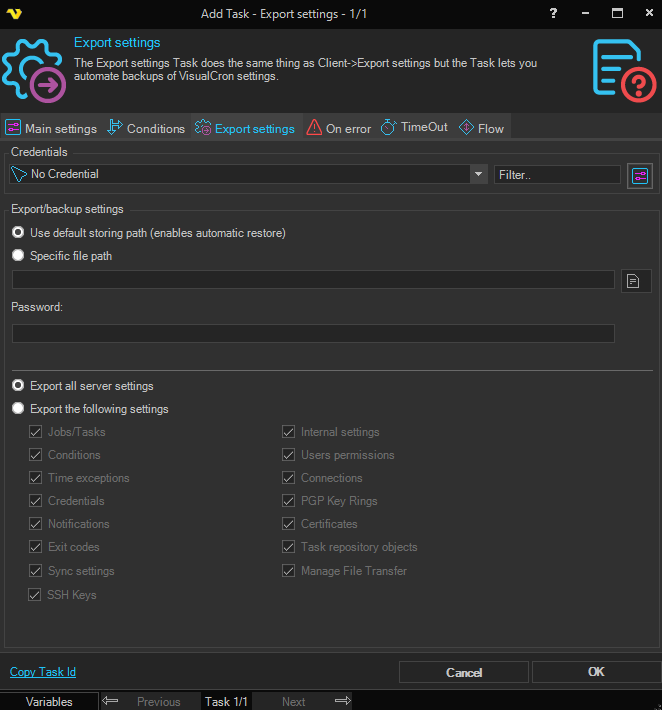
Credential
To control a remote computer you may need to use a Credential. The Credential must match the user name and password of the user that you want to login for. Select a Credential in the combo box or click the Settings icon to open Manage credentials in order to add or edit Credentials.
Use default storing path
The default file for Export is C:\Program Files\VisualCron\backup\VC-Settings.zip.
Specific file path
If you want to store your backup file in another place or with another name, then enter the full file path here.
Export all server settings
It is recommended that you backup all settings. Check this radio button to backup all settings. This option is default.
Export the following settings
This option lets you select which settings to export.