Connection - TCP
The TCP Connection stores IP address, port and encoding to create TCP listeners or clients and perform a simple message-based communication.
About TCP
The Transmission Control Protocol (TCP) is one of the main protocols of the Internet protocol suite. TCP provides reliable, ordered, and error-checked delivery of a stream of octets (bytes) between applications running on hosts communicating via an IP network. TCP is connection-oriented, and a connection between client and server is established before data can be sent. The server must be listening (passive open) for connection requests from clients before a connection is established..
The TCP Connection is used in the Net - TCP Task (which acts as a TCP client) and the Event trigger - TCP Trigger (which acts as a TCP server, or listener).
Manage Connections > Add > TCP > Common settings tab
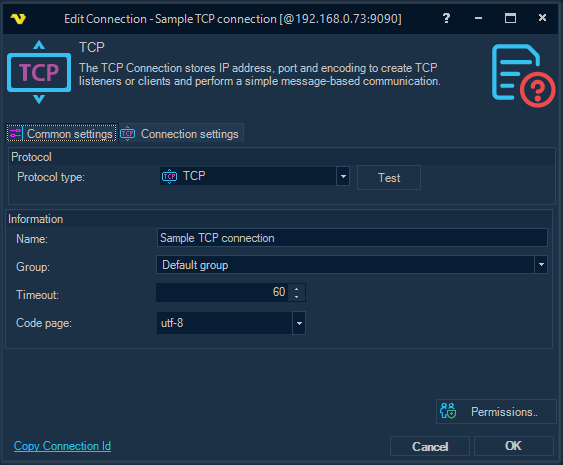
Name
This is a descriptive name of the connection to distinguish from other connections.
Group
The group that the connection is a part of.
Timeout
The amount of time, in seconds, a TCP client (both in the Net - TCP Task and the Event trigger - TCP Trigger) will wait to receive data once a read operation is initiated.
Code page
Encoding of text messages sent by the TCP client to the TCP server and vice versa.
Manage Connections > Add > TCP > Connection settings > Connection settings tab
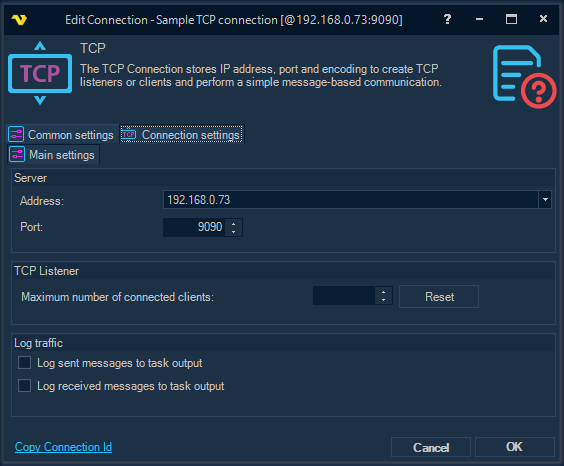
Address
This is the host address to the server. A string that contains an IP address in dotted-quad notation for IPv4 and in colon-hexadecimal notation for IPv6. It can also be a DNS name for the TCP Task.
Port
For the TCP Task: the port number of the remote host. For the TCP Trigger: the port on which to listen for incoming connection attempts.
TCP Listener > Maximum number of connected clients
Maximum number of simultaneously connected TCP network clients allowed (0 or empty value - unbounded).
Log sent messages to task output
All messages sent from VisualCron to the remote TCP server are logged and stored in the Task output.
Log received messages to Task output
All messages received by VisualCron from the remote TCP server are logged and stored in the Task output.