Task File - Rename File
The Rename file Task renames a file. The destination file name can be altered with a wild card or a Variable.
Rename file > File filter > Location sub tab In the VisualCron standard file filter tab you set the properties for finding files that you want to rename.
Rename file > Rename settings sub tab
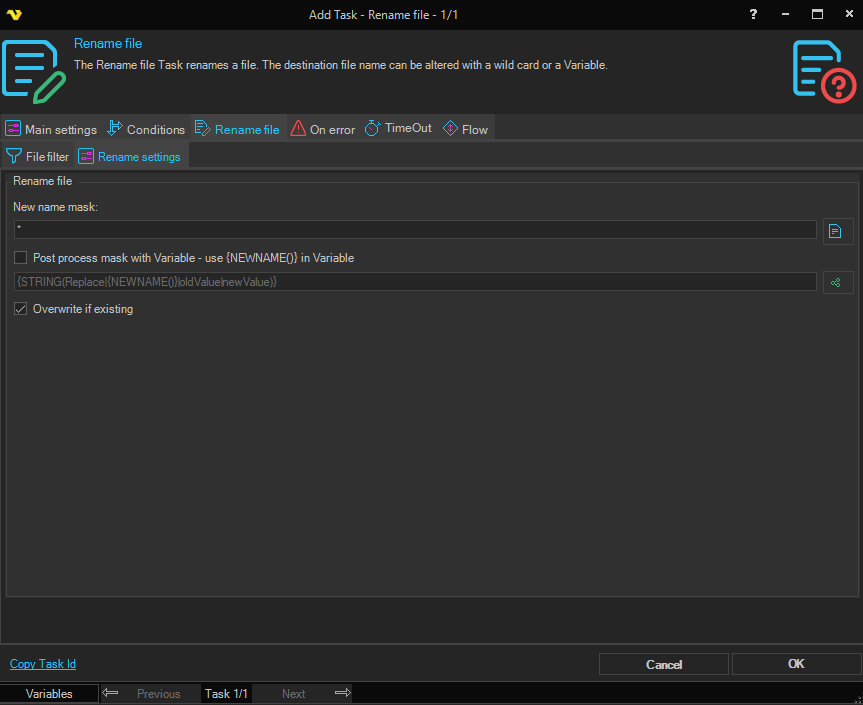
In the rename settings you control the final file name.
New name mask
You can use a wild card to replace the original name. For example *.pdf keeps the original name but changes the extension to "pdf".
Post process mask with Variable
Sometimes you might want to change the name with the help of a Variable. Use default * in the New name mask and then check this box to add support for Variable renaming.
The default value shows how to use this property. {STRING(Replace|{NEWNAME()}|oldValue|newValue)}. {NEWNAME()} is the new name after the New name mask has been processed. You need this Variable pointer to find the "current" name you want to rename.
Overwrite if existing
If the destination file already exists it will be overwritten - otherwise an error will be thrown.