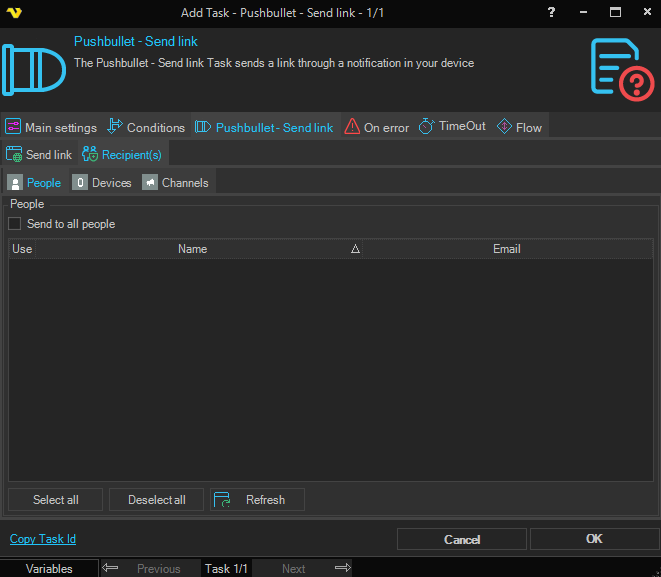Task Messaging - Pushbullet - Send Link
The Pushbullet - Send message Task allows you to send a link to any contact and/or your own device and/or channel.
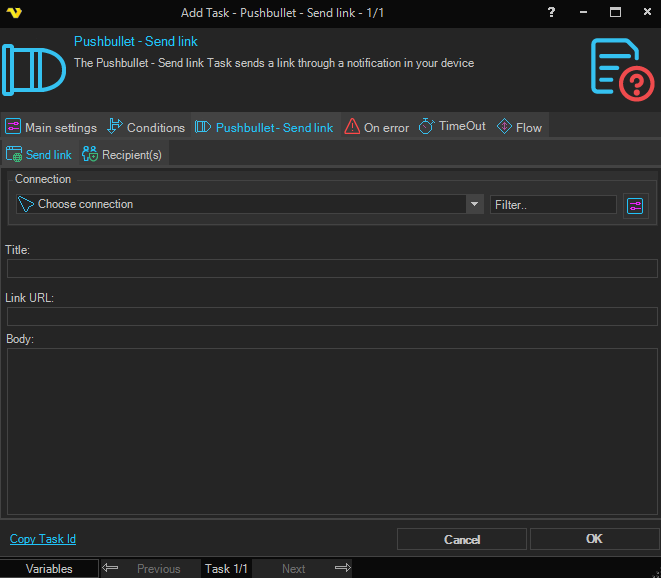
Connection
Select an existing global Pushbullet Connection for storing connection credentials.
Title
The notification title.
Link
The URL that the user should get to when clicking on title.
Body
The message of the notification.
With Pushbullet you can send to a Contact, Device or a Channel. If you have selected a Connection these will refresh and you will be able to select on or more recipients.
Pushbullet - Send Link > Recipients > Devices sub tab