Task PDF - Get Information
The PDF - Get information Task retrieves PDF information in a specified format.
Get information > Main settings sub tab
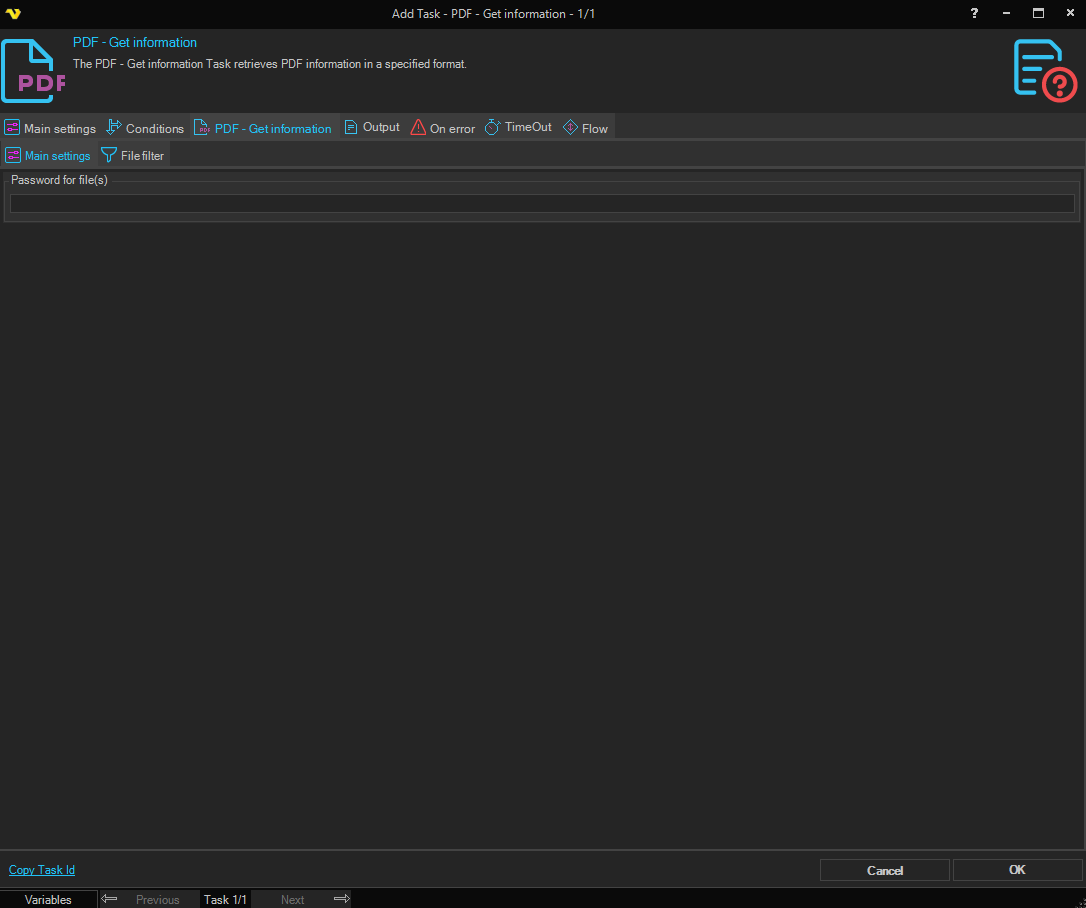
Password for file(s)
If any of the specified PDF files contains a password it should be entered here
Get information > File filter > Location sub tab
This tab uses the common file filter to filter out the files that should be processed in this Task.
Output tab
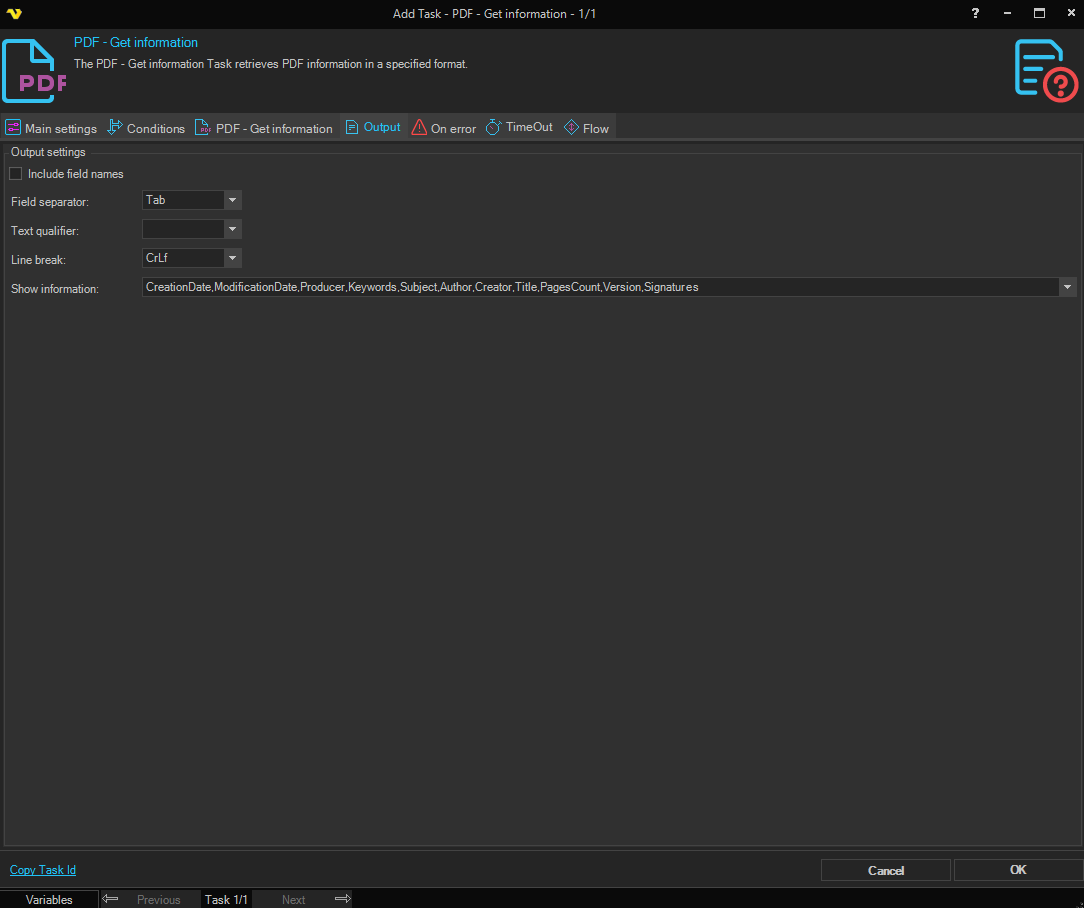
Include field names
If the columns should be included in the output or not.
Field separator
Here you can control what separates each field.
Text qualifier
The text qualifier is the parts surrounding a field. Normally nothing which is default.
Line break
Controls what type of line break should be used.
Show information
The data from the document you want to include in output of Task.